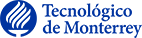RedDog’s Renderer Layer
Index
Introduction
The RedDog RDAP server, after forming the response of a user request, delegates the responsibility of rendering the result to an implementation of the rdap-renderer-api.
The implementation is chosen based on the MIME type (Content-type) requested by the user at the time of the request. This implementation(s) should be configured at WEB-INF/renderers.properties configuration file.
First, the server gets the MIME type requested by the user, it is checked in the WEB-INF/renderers.properties configuration if the MIME type requested by the user is mapped to some renderer implementation.
If the MIME type is mapped, the response will be rendered with the configured implementation, otherwise, if the MIME type requested by the user does not exist in the configuration, a default implementation that has been configured for any unregistered MIME type is chosen.
The RedDog team has created two reference implementations of rdap-renderer-api:
- rdap-json-renderer, this renderer prints the output of the requests in the JSON format as indicated by RFC 7483.
- This renderer comes loaded and configured on the RDAP-server.
- rdap-text-renderer, this renderer prints the output in plain text, in a format similar to WHOIS responses.
- You need to add the jar and configure this renderer in order to use it.
Configuring renderers.properties
To tell the RDAP RedDog server which renderer implementations to use, the WEB-INF/renderers.properties file must be configured.
Here’s how this property file should be configured.
renderers
List of names of the renderers to be configured, each name will be separated by a comma, and each name should not have space.
| Required? | Type | Default | Example |
|---|---|---|---|
| String (or List separated by a comma) | NO default value | renderers = json |
For each name configured in the renderers property, it is necessary to configure other attributes ({renderer_name}.*) explained below.
{renderer_name}.class
Indicates the renderer’s rendering class, and will be used by the server to create an instance of that renderer class.
| Required? | Type | Default | Example |
|---|---|---|---|
| String | json.class = mx.nic.rdap.renderer.json.JsonRenderer |
{renderer_name}.main_mime
Indicates that the MIME type will be mapped to the renderer indicated in the .class attribute, in addition this MIME type will be added to the headers of the server response as the MIME type used to respond.
| Required? | Type | Default | Example |
|---|---|---|---|
| String | json.main_mime = application/rdap+json |
The structure of a MIME type is very simple; it consists of a type and a subtype,
two strings, separated by a '/'. No space is allowed. The type represents the category
and can be a discrete or a multipart type. The subtype is specific to each type.
A MIME type is insensitive to the case, but traditionally is written all in lower case.
{renderer_name}.mimes
List of MIME types separated by commas, these MIME types will also be mapped to the renderer indicated in the .class attribute, but unlike .main_mime, these MIME types will not be published in the Server response headers.
| Required? | Type | Default | Example |
|---|---|---|---|
| String | json.mimes = application/json, application/html |
default_renderer
Sets the renderer name to act as the default renderer for any MIME type. The name must be one of the configured in the renderers property.
| Required? | Type | Default | Example |
|---|---|---|---|
| String | default_renderer = json |
Example
The following is an example configuration of ‘renderers.properties’ and a table that demonstrates the behavior of the example configuration
renderers = json, html, text
json.class = foo.bar.json.JsonRenderer
json.main_mime = application/json+rdap
json.mimes = application/json
html.class = net.example.html.HtmlRenderer
html.main_mime = text/html
html.mimes = application/html, text/xml, application/xml
text.class = com.example.TextRenderer
text.main_mime = text/plain
default_renderer = json
| MIME type requested | Renderer | MIME type sent by the server |
|---|---|---|
| application/json | json | application/json+rdap |
| application/json+rdap | json | application/json+rdap |
| text/xml | html | text/html |
| application/html | html | text/html |
| text/html | html | text/html |
| text/plain | text | text/plain |
| application/plain | json (default) | application/json+rdap |
| text/csv | json (default) | application/json+rdap |
Adding a renderer implementation
Below are the steps to add a new renderer to the RDAP server.
In this case an implementation offered by the RedDog team will be added, this is the text-renderer. These steps will be the same to add any other implementation(s).
- Obtain the JAR of a renderer implementation.
- Copy the JAR of the renderer implementation inside the RDAP-server application, in the
WEB-INF/libfolder. - Configure the file
renderers.propertiesso that the RDAP-server detects the new renderer.- Add to the property “renderers” the name of the new renderer to be added, in this case “text”.
- Add the “text.class” property with the following value “mx.nic.rdap.renderer.text.TextRenderer” which is the class that implements the Renderer interface.
- Add the “text.main_mime” property with the value “text/plain” so that the text renderer responds to requests that request that MIME type.
- As an optional configuration, the “text.mimes” property can be configured with other MIME Types that the Text renderer will accept.
To know the meaning of each property in the renderers.properties file, click here
The following block shows how the renderers.properties file should look like with the text-renderer and the json-renderer configured.
renderers = json, text
json.class = mx.nic.rdap.renderer.json.JsonRenderer
json.main_mime = application/rdap+json
json.mimes = application/json
text.class = mx.nic.rdap.renderer.text.TextRenderer
text.main_mime = text/plain
default_renderer = json