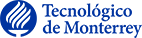Configuring ‘s Help Response
RDAP servers are expected to provide metadata (such as terms of service, supported authentication methods and technical support contact) when prompted for help. These responses are expected to look like this.
The content of the Help Response can be configured in the WEB-INF/notices/ directory by creating an XML file named help.xml. This file is required by the server, so a default file is already added at the corresponding directory.
The help.xml file must have the following format:
- A root element help and child elements called notice.
- A notice element can have four attributes, they must be ordered as listed below.
- An optional title that represents the title of the notice.
- An optional type string denoting a registered type of remark or notice see Section 10.2.1.
- A required description element that contains at least one line child element, for the purposes of conveying any descriptive text.
- Each line element in the description element contains a single complete division of human-readable text indicating to clients where do the semantic breaks exist.
- An optional links element that contains at least one link child element.
- A link element string has a required attribute named href, also contains another optional attributes rel, hreflang, title, media and type.
The formal definition of the notice can be found here.
The formal definition of the link array can be found here.
Here is an example of the help.xml file with all the elements that can contain the file.
<help>
<notice>
<title>Example notice</title>
<type>A registered IANA type</type>
<description>
<line>a line of the description of the help notice</line>
<line>another line</line>
<line>another line</line>
</description>
<links>
<link rel="" href="http://example.com.mx" hreflang="" title="" media="" type="">http://example.com.mx</link>
<link rel="" href="http://example2.com.mx" hreflang="" title="" media="" type="">http://example2.com.mx</link>
</links>
</notice>
</help>
More notices can be added by placing new notice elements to the XML file, e.g.
<help>
<notice>
<description>
<line>A description line of the first help notice.</line>
</description>
</notice>
<notice>
<title>Second example notice</title>
<description>
<line>A line from a different notice.</line>
</description>
</notice>
<notice>
<title>Third example notice</title>
<description>
<line>Another line from a third notice.</line>
<line>Another line from the same third notice.</line>
</description>
</notice>
</help>