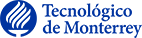RedDog Demo Server
Index
Introduction
Before you begin a full installation of RedDog, you can try its features out using our demo server. It is a standalone Tomcat binary packaged with RedDog and an embedded (H2-based) database populated with dummy data.
The only requirement is Java 8 or superior.
Download
You can download the demo server from this page.
Running the demo
Expand the compressed zip and run the jar normally:
unzip rdap-server-demo-1.4.1.zip
cd rdap-demo-1.4.1
java -jar demo.jar
The server will run at http://localhost:8080/rdap-server/ by default. You can change the binding IP and port, using the java -jar demo.jar [your-IP-address [your-port]] syntax. As an example:
java -jar demo.jar 127.0.0.5 9090
When the server starts, the console will log messages as shown below. As long as you don’t get SEVEREs (as opposed to INFOs), the server is underway.
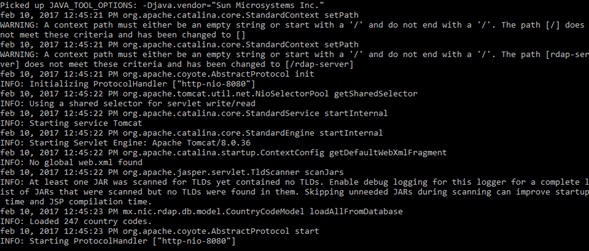
The demo server is now ready to answer requests. In your browser, query the address that you set up and you should see a welcome page:
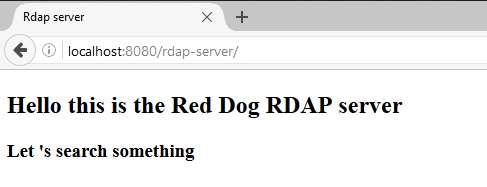
Available features
As a demo version, this server has limited features compared to the ones defined in RFC 7482 (excluding ASN and IPs queries), as well as the ones from the full server. Here are examples of queries that should be successful. See the tables below for more options.
- Domain query
*:domain/goldfish.com - Entity query:
entity/mr_fish - Nameserver query:
nameserver/ns2.chopsuey.net - Domains search
*:domains?name=cone* - Entities search:
entities?handle=don_* - Nameservers search:
nameservers?name=ns1.* - Help request:
help
* Because of the shipped configuration of zones (see below), only ‘.com’ and ‘.com.example’ domains will yield success.
Available configuration
Although this a demo version with limited features, some configurations can be customized so that you can learn more about the server behavior. The following list mentions the files that can be used to configure the demo server:
WEB-INF/configuration.propertiesis RedDog’s global configuration file, to tweak it learn more at Configuring RedDog’s Server Behavior.WEB-INF/data-access.propertiesis the implementation configuration file, to tweak it learn more at Configuring RedDog’s reference implementation.WEB-INF/shiro.iniis Apache Shiro’s configuration file used by RedDog, useful for security settings such as: resources protection, user authentication, user roles, etc. To tweak it learn more at Using Apache Shiro.WEB-INF/privacyis the folder where privacy settings can be configured, goes along with security configurations. To tweak it learn more at Configuring Response Privacy.WEB-INF/notices/help.xmlis the file where the ‘help’ response can be customized, to tweak it learn more at Configuring RedDog’s Help Response.- Optionally a file
WEB-INF/notices/tos.xmlcan be added to set the server’s terms of service, learn more at Configuring RedDog’s Terms of Service.
Notice that tweaks to any of these files require a server restart to go live.
Dummy data
The demo database ships with the following test data:
Domain data
| Handle | Unicode name | Zone |
|---|---|---|
| DOM1 | whiterabbit | com |
| DOMCOM | goldfish | com |
| XXX2 | reddog | com |
| 1234 | blackcat | com |
| ylb | yellowbird | com |
| DOM2 | conejo-blanco | com.example |
| DOMCOMMX | pez-dorado | com.example |
| XXX3 | perro-rojo | com.example |
| 1235 | gato-negro | com.example |
| pjra | pajaro-amarillo | com.example |
| DOM3 | conejo-blanco | example |
| DOMMX | pez-dorado | example |
| XXX4 | perro-rojo | example |
| 1236 | gato-negro | example |
| pajaro-amarillo | example | |
| DOM4 | choco | test |
| DOMLAT | moka | test |
| XXX6 | 1.0.168.192 | in-addr.arpa |
| 1238 | méxico | test |
| xnxn | elpájaroamarillo | test |
Entity data
| Handle | Full Name |
|---|---|
| mr_rabbit | Bill |
| mr_fish | Billy |
| mr_dog | Bob |
| mr_cat | Barry |
| mr_bird | Wonka |
| don_conejo | Tristan |
| don_pez | Shane |
| don_perro | Layne |
| don_gato | Brittney |
| don_pajaro | Blair |
| sr_conejo | Gary |
| sr_pez | Gepetto |
| sr_perro | Cindy |
| sr_gato | Roy |
| sr_pajaro | |
| cone | |
| pez | |
| perr | |
| gat | |
| paj |
Nameserver data
| Handle | ldh(letter, digit, hyphen) name | IP Address |
|---|---|---|
| NSE1 | ns1.chopsuey.net | 192.168.1.1 |
| NSE2 | ns2.chopsuey.net | 192.168.1.2 |
| NSE3 | ns3.chopsuey.net | 192.168.1.3 |
| NSE4 | ns4.chopsuey.net | 1:0:0:0:0:0:0:1 |
| NSE5 | ns5.chopsuey.net | 2:0:0:0:0:0:0:2 |
| NSE6 | ns1.white.example | 192.168.1.4 |
| NSE7 | ns2.white.example | 192.168.1.5 |
| NSE8 | ns3.white.example | 192.168.1.6 |
| NSE9 | ns4.white.example | 192.168.1.7 |
| NSE10 | ns5.white.example | 192.168.1.8 |
| NSE11 | ns1.bright.info | |
| NSE12 | ns2.bright.info | |
| NSE13 | ns3.bright.info | |
| NSE14 | ns4.bright.info | |
| NSE15 | ns5.bright.info | |
| NSE16 | ns1.camión.test | |
| NSE17 | ns2.camión.test | |
| NSE18 | ns3.camión.test | |
| NSE19 | ns4.camión.test | |
| NSE20 | ns5.camión.test |